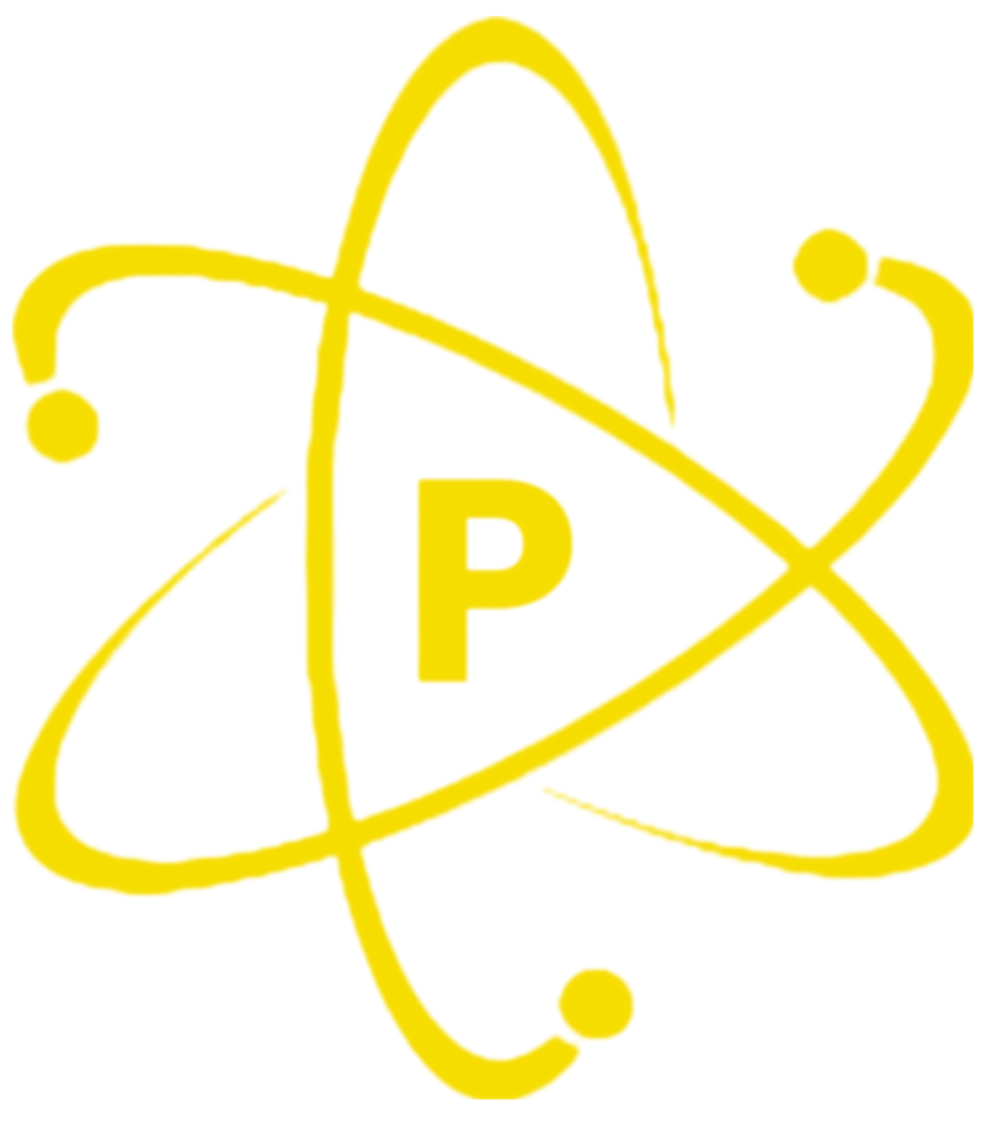How to ensure anonymity on the Internet without leaving a “Digital Trace”
A digital footprint is the information you leave behind online when using various online services and platforms. This may include data about your search queries, websites visited, social media activity and other digital activity. It can be used to analyze and track your preferences, behavior and interests for the purpose of personalizing content and advertising.
There are two types of digital footprints:
- An active digital footprint is when you intentionally post your personal information to tell a story about yourself on websites and social media.
- A passive digital footprint is when your data is collected without your knowledge, such as through cookies or analytics.
It is important to manage your digital footprint because it can affect your online privacy, reputation, and security. Your digital footprint can show other people who you are, what you do, what you are interested in, and how you think. It can affect how you are perceived by potential employers, partners, clients, or friends. Your digital footprint can also be a source of your personal data being leaked or stolen if you do not monitor or protect it.
Controlling Your Digital Footprint
Let's look at ways to reduce your digital footprint. Remember that completely removing your digital footprint may be difficult or impossible, but by taking these steps you can reduce its size and make it less accessible to third parties.
Proper management of personal information
Proper management of personal information online is a key aspect of ensuring privacy in the digital environment. In this context, there are several important principles to follow.
First and foremost, securing your online accounts starts with using unique and complex passwords. It is recommended to create passwords that consist of a combination of upper and lower case letters, numbers and special characters, and it is important to avoid using personal information in passwords.
An additional layer of protection is provided by enabling two-factor authentication (2FA) for your accounts. This mechanism requires a second verification, such as an SMS code or an authenticator app, which significantly increases the security of your accounts.
Caution when using public Wi-Fi networks is also an important aspect. Avoid transmitting sensitive information, such as passwords or banking details, over public Wi-Fi networks. If you must use such networks, pay attention to security, for example, through the use of virtual private networks (VPN).
Keeping the software on your devices up to date, including operating systems, antivirus programs, and apps, helps improve overall security.
Be careful when opening links or attachments in untrusted messages or emails, as they may contain malware or be part of a phishing attack. This principle is especially important when interacting with files from anonymous senders.
Being critical of requests for personal data, and checking the reliability and legitimacy of the requester, will help avoid the improper disclosure of sensitive information.
Finally, regularly backing up your data is an important step to mitigate potential loss of information in the event of a hack, device theft, or technical failure. By combining these principles, you can effectively secure and manage your personal information online.
Social Media Privacy Settings
Here are some tips for setting up your social media privacy:
- Go to your account privacy settings and review the available options. Set your profile to private to control the visibility of your information and posts;
- Control who can see your posts, comments, and photos;
- If you want to limit access to your profile, remove it from search results and set restrictions on strangers seeing your content;
- Carefully consider who you allow to be added to your friends list;
- Periodically review and remove permissions granted to various social media apps;
- Set settings to control who can tag you in photos or posts;
- Don't include too much personal information on your profile, such as your address, phone number, or financial details. The less of this information is publicly available, the less likely it is to be misused.
Using a Virtual Private Network (VPN)
Using a Virtual Private Network (VPN) is an effective method of ensuring your anonymity on the Internet. A VPN creates a secure and encrypted connection between your device and the Internet, making your data unusable for interception.
One of the key benefits of a VPN is protection against data interception. By using encryption, your personal and sensitive information remains inaccessible to unwanted eyes.
The second major benefit of a VPN is tracking prevention. By connecting through a VPN, you hide your real IP address, making it difficult for others to track your online activities. This is especially important given the growing concern about tracking of Internet users.
Another significant security aspect that a VPN provides is the ability to securely connect to public Wi-Fi networks. Such networks usually pose an increased risk of hacker attacks due to their public availability. Using a VPN, you create a secure tunnel, which ensures the security of your connection, even when using public Wi-Fi hotspots.
Thus, a VPN is an essential tool for those who value the security of their data online, providing encryption, anonymity, and protection from potential threats of interception.
1. Deleting unnecessary data. Regularly check and delete unnecessary files, messages, photos, and other information that is no longer needed.
2. Be careful with information. Be careful when posting information about yourself, your personal life, or other people. Remember that what you post online may be available to a wide audience.
3. Private mode and tracking blocking. In browsers, you can use incognito or private mode to limit tracking of your online activity.
Removing information from the Internet
Removing already published information about yourself from the Internet can be an important step to ensure personal privacy. If you have found data that you would like to hide, and you have access to the necessary tools, take advantage of the opportunity to remove this information.
In case you do not have the rights to remove information, contact the administrator or owner of the site. Usually, they have the appropriate authority to manage the content on their resource.
It is important to note that after deleting information, it may remain in the cache for some time. If you need the data to be removed immediately, you can send a request to search engines such as Google and Yandex to speed up the process of updating indexes.
In case the site owners refuse to remove your information, you have several options. You can go to court or Roskomnadzor. Posting personal data without your consent and refusing to remove it are legal grounds for filing a complaint, which can lead to blocking the resource. However, before resorting to government intervention, it is recommended to try to negotiate with the site administrators and assess the possible risks.
All of these steps are aimed at achieving a balance between desired privacy and effective methods of removing personal information from the public space of the network.
Conclusion
Efficient digital footprint management is a key aspect of ensuring personal security and privacy in the online environment. Regularly monitoring personal data, using strong passwords, activating two-factor authentication, setting up privacy on social networks, using a VPN, and being careful when posting information will help reduce the risk of data leaks and maintain control over your digital footprint. Conscious and responsible behavior on the Internet helps strengthen online security and protect your privacy.